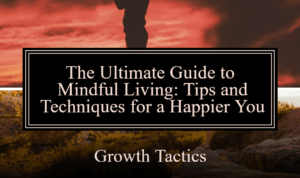Embark on a journey into the world of remote work lifestyle essentials, where productivity meets comfort and efficiency. Discover the key elements that make remote work not just feasible, but enjoyable.
The essential equipment, time management strategies, communication tools, and health tips discussed here will revolutionize your remote work experience.
Essential Remote Work Equipment

In the remote work lifestyle, having the right equipment is crucial to ensure productivity and efficiency. Here are some must-have tools for remote work and tips for setting up a comfortable workspace:
1. Laptop or Desktop Computer
Having a reliable laptop or desktop computer is essential for remote work. Make sure it has enough processing power, memory, and storage to handle your tasks efficiently.
2. High-Quality Headset
A good headset with a microphone is important for clear communication during virtual meetings or conference calls. Choose one that is comfortable for long periods of use.
3. Ergonomic Chair and Desk
Invest in an ergonomic chair and desk to maintain good posture and prevent discomfort or pain during long work hours. Adjust the height of your chair and desk to ensure proper alignment.
4. External Monitor
An external monitor can increase your screen real estate and improve multitasking capabilities. It can also reduce eye strain by providing a larger display area.
5. Reliable Internet Connection
Good internet connectivity is crucial for remote work. Ensure you have a stable and fast internet connection to prevent disruptions during video calls or file transfers. Consider having a backup option like a mobile hotspot in case of outages.
6. Wireless Mouse and Keyboard
A wireless mouse and keyboard can help reduce clutter on your workspace and provide more flexibility in positioning. Make sure they are comfortable to use for long hours.
7. Desk Organizer and Cable Management
Keep your workspace organized and clutter-free with a desk organizer and cable management solutions. This can improve focus and productivity by reducing distractions.
8. Task Lighting
Proper lighting is important for reducing eye strain and maintaining focus. Consider adding task lighting to your workspace to ensure adequate brightness for your tasks.Having the right equipment and setting up a comfortable workspace are essential for remote work success.
Prioritize ergonomics, good connectivity, and organization to create an efficient and productive work environment.
Time Management Strategies

Effective time management is crucial when working remotely to ensure productivity and maintain a healthy work-life balance. Here are some strategies to help you make the most of your time:
Utilize Time Tracking Apps
Using time tracking apps can help you monitor how you spend your time throughout the day. Some popular options include Toggl, RescueTime, and Clockify. These apps can provide insights into your work habits, identify areas for improvement, and increase overall efficiency.
Set Boundaries
It's important to establish boundaries between work and personal life when working remotely. Create a designated workspace, set specific work hours, and communicate your availability to colleagues. Avoid working in common areas of your home to maintain a clear separation between work and leisure time.
Create a Daily Schedule
Developing a daily schedule or routine can help you stay organized and focused. Plan your tasks for the day, allocate time for breaks, and prioritize important projects. Stick to your schedule to avoid distractions and ensure that you accomplish your goals efficiently.
Avoid Multitasking
While it may seem like multitasking can increase productivity, it often leads to decreased focus and quality of work. Instead, focus on one task at a time and allocate specific time blocks for each activity. This approach can help you concentrate better and complete tasks more effectively.
Practice the Pomodoro Technique
The Pomodoro Technique involves working in short bursts of focused time, typically 25 minutes, followed by a short break. This method can improve concentration, reduce procrastination, and enhance productivity. Use a timer or a Pomodoro app to implement this technique in your daily routine.
Communication Tools and Best Practices
Effective communication is crucial for remote work success. Utilizing the right tools and best practices can enhance collaboration and productivity among team members
Popular Communication Tools
- Slack: A messaging platform for real-time communication, file sharing, and team collaboration.
- Microsoft Teams: Integrated with Office 365, offering chat, video calls, and file sharing.
- Zoom: Video conferencing tool for virtual meetings, webinars, and presentations.
- Google Meet: Google's video conferencing platform with features like screen sharing and live captioning.
Pros and Cons of Messaging Platforms
- Slack Pros: Organized channels, integrations with other tools. Cons: Can be overwhelming with notifications.
- Microsoft Teams Pros: Seamless integration with Office apps. Cons: Limited customization options.
- Zoom Pros: Easy to use for video conferencing. Cons: Security concerns with Zoombombing incidents.
- Google Meet Pros: Simple interface, accessibility for Google users. Cons: Limited features compared to other tools.
Tips for Virtual Meetings and Presentations
- Set an agenda and share it beforehand to keep the meeting focused.
- Use video to enhance engagement and build rapport with team members.
- Encourage active participation through interactive features like polls or breakout rooms.
- Practice good meeting etiquette, such as muting when not speaking and avoiding multitasking.
Importance of Clear and Concise Written Communication
Effective written communication is essential for remote teams to ensure clarity and avoid misunderstandings. Utilize tools like email, project management platforms, and chat applications to communicate clearly and concisely. Remember to proofread messages before sending to convey your message accurately.
Health and Wellness Tips

Staying healthy and taking care of your well-being is crucial when working remotely. Here are some tips to help you maintain a healthy lifestyle while working from home.
Staying Physically Active
It's important to incorporate physical activity into your daily routine to stay active and energized. Try to take short breaks throughout the day to stretch, walk around, or do some quick exercises. You can also schedule regular workout sessions to keep your body moving.
Importance of Taking Breaks
Avoid burnout by taking regular breaks during your workday. Step away from your desk, hydrate, and give your mind a rest. Breaks can help improve focus and productivity while preventing fatigue and stress.
Maintaining Good Mental Health
Make time for activities that bring you joy and relaxation, such as hobbies, meditation, or spending time with loved ones. Be mindful of your mental well-being and seek support if needed. Remember, it's okay to take care of yourself.
Benefits of Mindfulness Practices
Incorporating mindfulness practices like meditation or deep breathing exercises can help reduce stress, improve focus, and enhance overall well-being. Take a few minutes each day to practice mindfulness and be present in the moment.
Final Conclusion
In conclusion, mastering the art of remote work lifestyle essentials is the gateway to a balanced and successful work-from-home experience. By implementing these tools and techniques, you can elevate your productivity, communication, and well-being in the virtual workspace.
User Queries
How can I set up a comfortable workspace for remote work?
Ensure you have a supportive chair, proper lighting, and organize your desk to minimize clutter.
What are some effective time management strategies for remote work?
Use the Pomodoro technique, create a daily schedule, and prioritize tasks based on importance.
Which communication tools are commonly used for remote work?
Popular tools include Slack, Zoom, Microsoft Teams, and Google Meet.
How can I stay physically active while working remotely?
Take short breaks to stretch, go for a walk, or do some quick exercises throughout the day.
What are some tips for maintaining good mental health while working from home?
Practice mindfulness, take regular breaks, and establish boundaries between work and personal life.